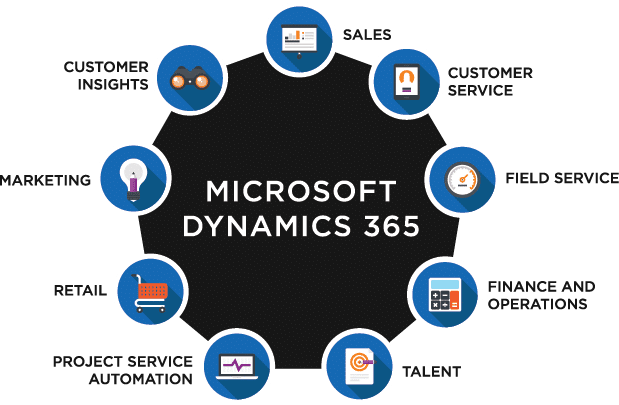Customer relationship management in Dynamics NAV / BC offers support to the sales department, understanding this as the functions of marketing (market research, campaigns, etc.), commercial (agenda, opportunity management, etc.) and customer service. customer (loyalty, after-sales, etc.). Its main value is that it allows to have all the necessary information of contacts and interactions to manage company relationships and support the business strategy.
Dynamics 365 Business Central CRM displays an accurate summary of contact information so that, at the right time, it helps you serve customers (customers, prospects, opportunities, etc.) more effectively. The ultimate goal is to increase their satisfaction, which in practice means a higher loyalty, better salesetc.
This CRM is created to help companies manage all activities and interactions related to sales opportunities and customers. The goal is to avoid poor management that results in loss of business opportunities, since the philosophy of CRM is maintain control over all information related to customers as a first step to using it correctly.
What is the Dynamics CRM for?
The CRM represents the customer relationship management system. Therefore, before using the CRM software a relationship-oriented strategy must be established. It is also important to note that information is the key to the operation of a CRM; but this should not be an excuse to overload the system, as much as the system can accept it. A contact and customer relationship management system uses information to gain a competitive advantage; and that is the key when collecting the necessary information.
Importance of CRM within the ERP
The importance of using CRM within Navision / Dynamics NAV / Dynamics 365 Business Central lies in the fact that the quantity and quality of information available help create a strategy of marketing and sales. To do this, the system allows information to flow between people and departments, driving the transformation of information into action.
CRM Objectives
Being able to be very varied, the following objectives are usually pursued with a relationship manager:
- Customer loyalty.
- Customer tracking.
- Cross selling / upselling.
- Adaptation of products to each client.
- Cost control.
- Homogenization of the training of commercial personnel / unification of criteria.
The needs covered by a relationship management system
Depending on the characteristics of the company, a CRM allows to cover different needs; but the most widespread is his proposal to prevent information from being dispersed. This value allows improve collaboration of the team, encourages the analysis of information at the right time and, ultimately, is a lever for improving the quality of the information itself.
Benefits of using a CRM in the company
It is understood that a customer relationship management system Increases the efficiency of commercial work, since it is possible to dedicate as much time as possible to interactions with high added value (leaving routine tasks for the system and its automation). Ultimately, a CRM brings greater profitability.
Main sections of customer relationship management in Business Central CRM
The main screen of the CRM corresponds to the work area. A space that can be configured to display relevant information associated with customers, offers and sales: open opportunities, interactions carried out, sales cycle, etc. Information can be displayed in the form of “stacks” for quick access, or “graphs” for more visual analysis.
The work area must be focused on having everything necessary within reach, so that search times are reduced; for example, to access the most important sections of customer relationship management.
contacts
Contacts are all those entities with which the company maintains business relations. They can be organizations or people of all kinds: clients, suppliers, potential clients, external consultants, etc.
By recording all contacts in a central location, you ensure that all groups and professionals in the company can see and use the related information effectively. Thus, good contact management allows better communication with them, by having all the necessary details easily accessible.
The way to organize contacts is generally by registering a company as a contact and associating the people linked to it, although the organization can be in different ways, since it is not necessary to link people to a company (for example , registering a contact who does not work for a specific company, such as a worker freelancing).
In Microsoft Dynamics NAV/BC, all communications between the company and its contacts are interactions. They can be of all kinds: letter, email, meeting, call, fax… These interactions can take place individually, for example, a call from a salesperson to a client; or massively, as occurs with the sending of a newsletter to the customer segment (which reaches different contacts).
Interactions are central to customer relationship management as they ultimately describe a relationship. Thus, they are used to advance in the sales funnel and each one constitutes a step towards loyalty. Thanks to the registration of all the interactions with the contacts, the commercial effort for the sale can be tracked, and its analysis can help improve future interactions.
segments
The segments are used to group contacts based on specific criteria, thus allowing the selection of several contacts with common interests, needs or characteristics. In this way, among other things, you can create a segment according to the sector to which the contacts belong (eg automotive) or according to the business relationships you have with them (eg customers).
Generally, segments are used to create campaigns with which to impact different contacts that can be considered similar. For example, a campaign to offer solutions to the automotive industry would target that segment, excluding construction contacts. Similarly, a campaign could be created for contacts with the customer segment, excluding suppliers from being sent.
The Dynamics view is not too different from the classic marketing view of segments; considered as a group of people or organizations for whom a project creates value. That is, users who have common problems or comparable needs, for which the company has a proposal or solution.
Opportunities
When a contact is considered to be able to make a purchase, it is considered an opportunity. These opportunities are associated with a seller, so that the seller can track potential sales in a specific period of time.
In the marketing department there are many ways to call, according to each individual’s criteria, what Dynamics considers opportunities: leadsprospects, contacts (in general), potential customer… Therefore, the creation of opportunities depends on the company’s criteria: a contact requesting information can be, or only considered if an offer has been made.
Bells
A proper marketing plan allows you to identify, attract and retain customers. To do this, you must propose a series of campaigns and interactions related to marketing and sales activities (mainly). When planning a campaign, there are a series of decisions to make: which contacts to target, the type of campaign, who will carry out the actions, etc.
After that, a campaign is created consisting of various activities that require tasks to complete. That is, tasks are steps that are taken to complete an activity. Several activities make up what Dynamics understands as a campaign.
sales cycles
sales cycles, with their corresponding stages, are defined according to specific needs and characteristics. For example, lead – opportunity – offer – order – invoice. That is, it is like the path that a contact travels until it converts.
Before you can manage opportunities, you must first set up sales cycles and stages of those cycles. During the creation of opportunities, it is necessary to provide information about the contact, the seller, the sales cycle, the dates, the value estimates, calculation of possibilities… In this way, the convenient sales cycle is then assigned where each stage you have your requirements to meet to move on to the next one (such as submitting an offer).
In short, the Dynamics 365 BC CRM allows basic customer relationship management (contact management, opportunity tracking, basic campaigns…), having previously defined the relationship management system so as not to “get lost” in the options of the CRM and collecting only the relevant information (but this must be collected all, always). Ask us everything you can achieve with your CRM Dynamics.